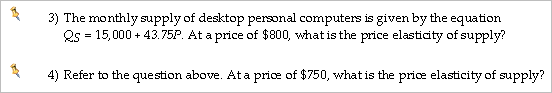
Use the Pin option to prevent questions or answer choices from shifting positions on tests when test items are scrambled. Pinned questions or answer choices are marked with a non-printing pin symbol that is only visible on-screen in TestGen.
To prevent one or more questions from shifting positions during a scramble, select one or more questions on the test. Be sure the entire question, not just the question or answer field, is selected by clicking just to the left of the question number so that the background of the question changes color. Then select "Pin/Unpin Question Position" from the Question menu or the Standard toolbar.
A small push pin marks pinned questions on a test as shown below.
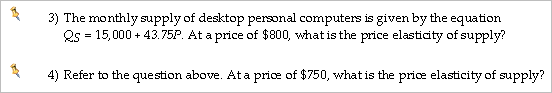
To remove a pin from a pinned question, select the question and select "Pin/Unpin Question Position" from the Question menu or the Standard toolbar.
Pinned questions do not move from their locations if a test is scrambled or if you print multiple versions of a test and choose to scramble the question order. For example, an item pinned at number 3, will remain in the number 3 position even when other questions change positions.
When a test contains adjacent pinned questions, and you export the test as a question pool for Blackboard, the adjacent pinned questions are treated as a question group. If any one of the question group is selected, then all will be selected and transferred to the test in their original, relative order.
Note: Adding or deleting questions ahead of pinned questions will cause test questions to renumber, affecting the relative position of the pinned question.
Note: You cannot apply a SmartSort to a test that has pinned questions.
The order of multiple-choice and bimodal answer choices can be shuffled when a test is printed and multiple forms are generated or when a test is used online. It is important to pin answer choices such as "none of the above" or "all of the above" that need to remain in place when other choices are shuffled. If an answer choice such as "Both B and C are correct" is the correct answer, choices B and C also need to be pinned in place. If "Both B and C are correct" is pinned, but is NOT the correct answer, then B and C usually do not have to be pinned in place.
To keep an answer choice in a static position, select the answer choice by clicking just to the left of the answer choice letter so that the answer choice changes color. Then click select "Pin/Unpin Answer Choice" from the Question menu or the Standard toolbar. A small pin appears next to the answer choice, and the answer choice will not change its position if other unpinned answer choices are shuffled.
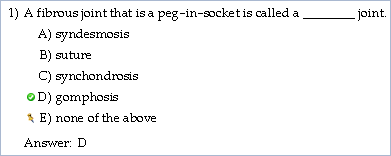
To remove a pin from a pinned answer choice, select the answer choice and select "Pin/Unpin Answer Choice" from the Question menu or the Standard toolbar.