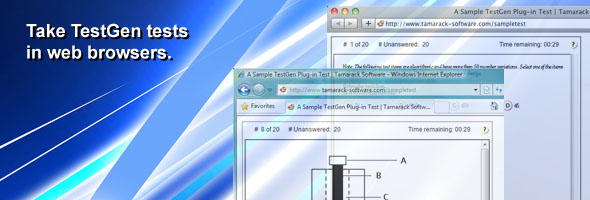Create tests with TestGen and administer them in a web browser over the Internet using the TestGen plug-in to preserve dynamic number randomization, mathematical notation, and graphics.
With Tamarack's TestGen plug-in you can view TestGen tests and quizzes, including symbols, equations, expressions, tables, graphics, funtion plots, and other special formatting, in a web browser just as you see them in TestGen. Simply save the document and have the browser read it "as-is" with the help of the TestGen plug-in. The document is a fraction of the size that it would be if all the expressions were converted to graphics, and download times are shorter. Because you can edit the document using TestGen, maintenance is a snap.
Features
- Easily installed with the TestGen program or on student computers on campus or at home.
- Works with a variety of web browsers for Windows and Macintosh.
- Can be configured to work with a variety of web-based course management systems.
- Displays questions from all TestGen web-based tests just as you see it them in TestGen.
- Retains the ability to regenerate values for algorithmic questions and function plots.
- Displays graphics, tables, symbols, and expressions using familiar TestGen format.
- Provides controls for the instructor to define the attributes of the test.
- Provides a more secure testing system than simple HTML pages.
More Information
For more information about how the TestGen plug-in can work with your course management system, contact Tamarack.